Part II (OSPE)
Examination Day
Examination Day Schedule
The PEBC Pharmacy Technician Qualifying Examination – Part II (OSPE) takes place in all exam centres on the same day across Canada. PEBC uses a Prioritization System to assign candidates to exam centres and either the morning (AM) or afternoon (PM) exam session. Start times vary by time zone to maintain exam security. The exam day schedule is the same for all exam centres and sessions. Expect to be at the exam centre for 6.5 hours (all times approximate):
| 30 – 60 minutes: | Admission and registration |
| 60 minutes: | Demonstration of timing signals, washroom break, plus wait time |
| 80 minutes: | 1st half of the exam |
| 20 minutes: | Mid-Session Break |
| 80 minutes: | 2nd half of the exam |
| 30 – 90 minutes: | Sign out and sequestering |
Before the examination begins, you are allowed a washroom break and exam personnel give a demonstration of the actual timing signals so you can hear them. Then, they escort you to the exam area (track) and station where you begin the examination.
Candidate Orientation Video
Candidates are required to watch the Candidate Orientation Video before exam day. The video orients you to the OSPE exam by providing an overview of exam day, station timings, the rules of conduct and exam procedures. You are encouraged to watch any part of the video more than once to be sure of the information presented and what to expect on exam day. In addition to the video, you must review all the information found on the PEBC website and in any email communications received before exam day. On exam day, do not to ask exam personnel questions about information in the video as time is limited.
Admission and Identification (ID)
To be admitted to the examination, you must bring the following two pieces of identification:
- PEBC Admission Card
- Government-Issued Photo ID
Exam personnel check both pieces of ID to verify your identity. Both pieces of ID must be a likeness of your current physical appearance. The names on your PEBC Admission Card and government-issued photo ID must reasonably correspond.
If a female candidate cannot be identified due to a veil covering her face, two female exam personnel take the candidate to a private area where they confirm the candidate’s identity.
PEBC Admission Card:
- PEBC emails it to you 3 weeks before the examination.
- Print it on white paper and bring it to the exam (electronic copies not accepted).
- On arrival, present it to exam personnel.
- At registration, exchange it for your PEBC Identification Badge.
Original, Valid Government-issued Photo ID (one of the following):
- Canadian or Foreign Passport
- Canadian Provincial Driver’s Licence
- Canadian Provincial Photo Health Card
- Canadian Permanent Resident Card
You must appear at the location and time listed on your PEBC Admission Card:
- Do not attempt to enter the exam centre early. You are not permitted to enter early for any reason, including to use the washroom.
- If you arrive later than 30 minutes after the scheduled time, you may not be permitted to enter that examination.
- Unless otherwise authorized by PEBC or the Chief Administrator, only exam personnel and candidates scheduled for the examination who present their PEBC Admission Card and government-issued photo ID are permitted to enter the exam centre. Family members and friends are not permitted to enter the exam centre.
Labcoat
You must bring and wear a plain lab coat, dispensing jacket, uniform or scrubs with any logos or identifiers (e.g. school, employer, name) removed or covered in opaque (e.g. duct) tape.
Examination Centre Conditions/Environment
Although PEBC attempts to ensure the comfort of all candidates and exam personnel, conditions may be beyond our control, e.g. temperature fluctuations, ambient noises. You are strongly encouraged to dress for fluctuating temperatures in examination stations.
Note:
- There is no smoking or vaping on examination premises.
- Do not wear scented cosmetics, perfumes or clothing, as some individuals are very sensitive to such substances and you may be refused entry to the examination.
Candidate Personal Items
PEBC policy determines which personal items candidates are and are not allowed to bring into the secure examination area. The secure examination area is any area at the exam centre from where you first show your PEBC Admission Card and government-issued photo ID to the exit at final dismissal.
At registration, you must check in all prohibited personal items for secure storage. Items are stored in a supervised location or locked room and returned after the examination. Do not bring suitcases or large bags as exam centres are not able to store them. PEBC strongly encourages candidates to bring as few personal items as possible. Thank you for not bringing items that need to be stored at the exam centre, such as bags, purses, large wallets, and Smart phones.
| A. Permitted Items | allowed into the secure examination area without prior approval by PEBC |
| B. Prior Approval Items | allowed into the secure examination area only with prior approval by PEBC by submitting a Request for Exam Accommodations before the exam deadline date; items not listed under Permitted Items or Prohibited Items are Prior Approval Items |
| C. Prohibited Items | never allowed into the secure examination area |
Please review the Candidate Personal Items List of common examples for each group (A, B, C).
Personal items that are permitted into the examination or require an exam accommodation may be different for Part I (MCQ). See About the Examination – Part I (MCQ): Candidate Materials.
Guidelines
Follow these steps when bringing Permitted Items and/or Prior Approval Items into the secure examination area:
- Bring all items in one clear, re-sealable plastic bag, e.g. Ziploc.
- Larger items such as medical devices can be brought without a bag.
- Remove all packaging/boxes, paper wrappers, labels and inserts from each item unless required for certain medications.
- Show your items to exam personnel for inspection when you register.
- For Prior Approval Items, bring the letter from PEBC authorizing the item(s).
Water and Snacks
You are encouraged to eat well before arriving. PEBC will not provide water or snacks to candidates unless required in a medical emergency. You may bring water in clear, plastic bottles (not opaque) with all labels removed. You may also bring your own snacks in a separate Ziploc. Snacks must be out of the packaging, not require any preparation and not cause any mess. Please do not bring snacks containing peanuts or any kind of nut, because some people experience nut sensitivities and allergies even when not in direct contact with nuts. However, PEBC cannot guarantee a nut-free environment.
You may have water during rest stations and water and snacks during the Mid-Session Break. Consuming water or snacks while completing a station is strictly prohibited.
Carrying Items
At all times, you are required to carry your water and snacks yourself. You may not ask exam personnel to keep these items for you or store them in the exam area. You are also required to carry yourself any other items you bring into the secure examination area including permitted and prior approval items as listed above.
Notes on Personal Items and Jewelry
Candidates are strongly advised not to bring personal items or wear jewelry to the examination.
The Chief Administrator and exam personnel have the authority to:
- inspect any personal item and piece of jewelry
- instruct you to remove your jewelry for inspection
- disallow any piece of jewelry into the secure examination area
- deny you entry into the secure examination area if you do not comply with instructions
Inspecting jewelry and wearing jewelry during the metal detector screening process:
- slow down registration significantly
- disrupt other candidates
PEBC and exam centres are NOT responsible for lost, damaged or stolen personal items including jewelry that are stored at the exam centre for the duration of the exam period.
Inspecting Items and Metal Detector Wanding
The Chief Administrator and exam personnel have the authority to:
- inspect all pockets on clothing
- inspect any materials brought into or used during the examination
- request candidates to remove outerwear
- request candidates to roll up their sleeves and pant legs to permit inspection
Candidates may be individually scanned using an electronic and/or metal detector, randomly or otherwise, before admission and/or during the examination. Having any prohibited items, whether identified by scanning or by exam personnel, is a breach of exam rules. Candidates may be removed from and also forfeit the examination so it will count as an attempt.
The exam centre may be electronically scanned for the duration of the examination to determine whether any prohibited electronic devices are present or in operation by anyone in the examination.
Exam personnel will confiscate any devices or materials not handed in at registration that may compromise the administration or security of the examination. Confiscated items are sent to PEBC for inspection, together with a report of the incident, and will be kept until any investigation is completed.
Telephone Use, Messages and Transportation Arrangements
You are not permitted to communicate with anyone outside the exam centre at any time while you are in the secure examination area, e.g. by cell/Smart phone, text, etc.
An emergency contact name and telephone number are provided in the Location Information document emailed with your PEBC Admission Card. This information may be given to whom it may concern, in order to contact you in the event of an emergency during the examination. Only emergency messages, received in English (or French, at a bilingual exam centre) will be relayed.
You must make all arrangements such as transportation or meeting time and place, before entering the secure examination area. When arranging a meeting place, it must be outside of the exam centre building.
-
Examination Day Schedule
The PEBC Pharmacy Technician Qualifying Examination – Part II (OSPE) takes place in all exam centres on the same day across Canada. PEBC uses a Prioritization System to assign candidates to exam centres and either the morning (AM) or afternoon (PM) exam session. Start times vary by time zone to maintain exam security. The exam day schedule is the same for all exam centres and sessions. Expect to be at the exam centre for 6.5 hours (all times approximate):
30 – 60 minutes: Admission and registration 60 minutes: Demonstration of timing signals, washroom break, plus wait time 80 minutes: 1st half of the exam 20 minutes: Mid-Session Break 80 minutes: 2nd half of the exam 30 – 90 minutes: Sign out and sequestering Before the examination begins, you are allowed a washroom break and exam personnel give a demonstration of the actual timing signals so you can hear them. Then, they escort you to the exam area (track) and station where you begin the examination.
-
Candidate Orientation Video
Candidates are required to watch the Candidate Orientation Video before exam day. The video orients you to the OSPE exam by providing an overview of exam day, station timings, the rules of conduct and exam procedures. You are encouraged to watch any part of the video more than once to be sure of the information presented and what to expect on exam day. In addition to the video, you must review all the information found on the PEBC website and in any email communications received before exam day. On exam day, do not to ask exam personnel questions about information in the video as time is limited.
-
Admission and Identification (ID)
To be admitted to the examination, you must bring the following two pieces of identification:
- PEBC Admission Card
- Government-Issued Photo ID
Exam personnel check both pieces of ID to verify your identity. Both pieces of ID must be a likeness of your current physical appearance. The names on your PEBC Admission Card and government-issued photo ID must reasonably correspond.
If a female candidate cannot be identified due to a veil covering her face, two female exam personnel take the candidate to a private area where they confirm the candidate’s identity.
PEBC Admission Card:
- PEBC emails it to you 3 weeks before the examination.
- Print it on white paper and bring it to the exam (electronic copies not accepted).
- On arrival, present it to exam personnel.
- At registration, exchange it for your PEBC Identification Badge.
Original, Valid Government-issued Photo ID (one of the following):
- Canadian or Foreign Passport
- Canadian Provincial Driver’s Licence
- Canadian Provincial Photo Health Card
- Canadian Permanent Resident Card
You must appear at the location and time listed on your PEBC Admission Card:
- Do not attempt to enter the exam centre early. You are not permitted to enter early for any reason, including to use the washroom.
- If you arrive later than 30 minutes after the scheduled time, you may not be permitted to enter that examination.
- Unless otherwise authorized by PEBC or the Chief Administrator, only exam personnel and candidates scheduled for the examination who present their PEBC Admission Card and government-issued photo ID are permitted to enter the exam centre. Family members and friends are not permitted to enter the exam centre.
-
Labcoat
You must bring and wear a plain lab coat, dispensing jacket, uniform or scrubs with any logos or identifiers (e.g. school, employer, name) removed or covered in opaque (e.g. duct) tape.
-
Examination Centre Conditions/Environment
Although PEBC attempts to ensure the comfort of all candidates and exam personnel, conditions may be beyond our control, e.g. temperature fluctuations, ambient noises. You are strongly encouraged to dress for fluctuating temperatures in examination stations.
Note:
- There is no smoking or vaping on examination premises.
- Do not wear scented cosmetics, perfumes or clothing, as some individuals are very sensitive to such substances and you may be refused entry to the examination.
-
Candidate Personal Items
PEBC policy determines which personal items candidates are and are not allowed to bring into the secure examination area. The secure examination area is any area at the exam centre from where you first show your PEBC Admission Card and government-issued photo ID to the exit at final dismissal.
At registration, you must check in all prohibited personal items for secure storage. Items are stored in a supervised location or locked room and returned after the examination. Do not bring suitcases or large bags as exam centres are not able to store them. PEBC strongly encourages candidates to bring as few personal items as possible. Thank you for not bringing items that need to be stored at the exam centre, such as bags, purses, large wallets, and Smart phones.
A. Permitted Items allowed into the secure examination area without prior approval by PEBC B. Prior Approval Items allowed into the secure examination area only with prior approval by PEBC by submitting a Request for Exam Accommodations before the exam deadline date; items not listed under Permitted Items or Prohibited Items are Prior Approval Items C. Prohibited Items never allowed into the secure examination area Please review the Candidate Personal Items List of common examples for each group (A, B, C).
Personal items that are permitted into the examination or require an exam accommodation may be different for Part I (MCQ). See About the Examination – Part I (MCQ): Candidate Materials.
Guidelines
Follow these steps when bringing Permitted Items and/or Prior Approval Items into the secure examination area:
- Bring all items in one clear, re-sealable plastic bag, e.g. Ziploc.
- Larger items such as medical devices can be brought without a bag.
- Remove all packaging/boxes, paper wrappers, labels and inserts from each item unless required for certain medications.
- Show your items to exam personnel for inspection when you register.
- For Prior Approval Items, bring the letter from PEBC authorizing the item(s).
Water and Snacks
You are encouraged to eat well before arriving. PEBC will not provide water or snacks to candidates unless required in a medical emergency. You may bring water in clear, plastic bottles (not opaque) with all labels removed. You may also bring your own snacks in a separate Ziploc. Snacks must be out of the packaging, not require any preparation and not cause any mess. Please do not bring snacks containing peanuts or any kind of nut, because some people experience nut sensitivities and allergies even when not in direct contact with nuts. However, PEBC cannot guarantee a nut-free environment.
You may have water during rest stations and water and snacks during the Mid-Session Break. Consuming water or snacks while completing a station is strictly prohibited.
Carrying Items
At all times, you are required to carry your water and snacks yourself. You may not ask exam personnel to keep these items for you or store them in the exam area. You are also required to carry yourself any other items you bring into the secure examination area including permitted and prior approval items as listed above.
Notes on Personal Items and Jewelry
Candidates are strongly advised not to bring personal items or wear jewelry to the examination.
The Chief Administrator and exam personnel have the authority to:
- inspect any personal item and piece of jewelry
- instruct you to remove your jewelry for inspection
- disallow any piece of jewelry into the secure examination area
- deny you entry into the secure examination area if you do not comply with instructions
Inspecting jewelry and wearing jewelry during the metal detector screening process:
- slow down registration significantly
- disrupt other candidates
PEBC and exam centres are NOT responsible for lost, damaged or stolen personal items including jewelry that are stored at the exam centre for the duration of the exam period.
Inspecting Items and Metal Detector Wanding
The Chief Administrator and exam personnel have the authority to:
- inspect all pockets on clothing
- inspect any materials brought into or used during the examination
- request candidates to remove outerwear
- request candidates to roll up their sleeves and pant legs to permit inspection
Candidates may be individually scanned using an electronic and/or metal detector, randomly or otherwise, before admission and/or during the examination. Having any prohibited items, whether identified by scanning or by exam personnel, is a breach of exam rules. Candidates may be removed from and also forfeit the examination so it will count as an attempt.
The exam centre may be electronically scanned for the duration of the examination to determine whether any prohibited electronic devices are present or in operation by anyone in the examination.
Exam personnel will confiscate any devices or materials not handed in at registration that may compromise the administration or security of the examination. Confiscated items are sent to PEBC for inspection, together with a report of the incident, and will be kept until any investigation is completed.
-
Telephone Use, Messages and Transportation Arrangements
You are not permitted to communicate with anyone outside the exam centre at any time while you are in the secure examination area, e.g. by cell/Smart phone, text, etc.
An emergency contact name and telephone number are provided in the Location Information document emailed with your PEBC Admission Card. This information may be given to whom it may concern, in order to contact you in the event of an emergency during the examination. Only emergency messages, received in English (or French, at a bilingual exam centre) will be relayed.
You must make all arrangements such as transportation or meeting time and place, before entering the secure examination area. When arranging a meeting place, it must be outside of the exam centre building.
Examination Materials
Registration and Candidate Materials
All materials essential for the examination are provided to you at registration or in the examination stations.
When you register for the examination, exam personnel sign you in at the registration desk and give you the following materials to carry with you during the examination:
- Two pencils, one eraser and one calculator
- These items can be conveniently stored in the candidate ID badge or pouch on exam day for easy access.
- To ensure the proper erasure of any changes made on the Answer Sheets, please use only the provided eraser, rather than the one attached to the pencil. The erasers on the pencils may not fully erase marks and could potentially damage the Answer Sheets.
- PEBC Identification Badge and Badge Holder
- You must sign your name on your Identification Badge, attach one barcode label and place your Identification Badge in the badge holder with photo facing out to wear throughout the examination.
- Your Identification Badge is the same colour as your exam track. Exam personnel identify you by your track colour and PEBC Identification number.
- Candidate’s Agreement
- You must read, sign and hand in one copy of the Candidate’s Agreement.
- If you have any questions or concerns about the contents of the Candidate’s Agreement, you must contact PEBC before exam day.
- Contact PEBC if you would like a copy of your signed Candidate’s Agreement.
- Candidate Notebook with a sheet of barcode labels attached
- The Candidate Notebook contains blank pages to make notes for your own reference during the examination.
- You receive only one Candidate Notebook.
- You may write or erase in your Candidate Notebook at any time.
- The barcode labels identify your PEBC Identification number. You must check the barcode labels to ensure that they match your PEBC Identification number on your Identification Badge.
- Sign the Candidate Notebook cover to confirm that the barcode labels match.
- You must keep intact the whole Candidate Notebook with the attached sheet of barcode labels throughout the examination and return it intact at the end of the examination, including the cover pages, inside pages and sheet of barcode labels including all unused barcode labels.
References and Station Materials
References are provided in some stations only when they are deemed essential in allowing candidates to meet the objectives of the station, i.e. solving the problem. References are not necessarily provided when the station is based on knowledge and skills that candidates are expected to possess at entry to practice.
Candidates should become familiar with the listed references in order to use them efficiently when provided. For a list of references that may be provided, please see References – Part II (OSPE) Stations.
Photocopied reprints or excerpts of specific chapters or sections of references are made with permission, under licence by Access Copyright.
All the station materials and references you require to complete the task are provided in each station. No other materials may be used at any time at the exam centre while in the secure examination area under exam conditions.
You are not allowed to write on, mark or deface station materials and references. This includes writing, circling or underlining any words or numbers. It also includes making any pencil marks anywhere on the pages. Writing on station materials and references is a breach of exam rules.
Barcode Labels
A sheet of barcode labels is attached to your Candidate Notebook. The barcode labels contain your unique PEBC Identification number. Barcodes identify you when assessor scoring sheets and candidate answer sheets are scanned to ensure you receive credit for your own performance in each station.
Do not remove the sheet of barcode labels or any unused barcodes from your Candidate Notebook. You must return all unused barcodes, the backing sheet the barcode labels are attached to and the entire Candidate Notebook intact at the end of the examination. Do not write on the barcode labels.
In this example of a barcode label, A means you are scheduled in the AM (morning) exam session, 123456 is your PEBC ID number and 10 is your first station.

Candidate Materials Rules
You may write only on the following materials provided by PEBC: Candidate Notebook, Candidate Answer Sheets provided in some stations, OSPE Candidate Examination Booklet and Candidate Feedback Questionnaire provided at the end of the examination.
You must not take your Candidate Notebook or any of its pages inside the washroom.
You must not take station/reference/exam materials outside the station. Taking these materials from one exam section to the other, out of the exam area to sign out/sequestering or out of the secure examination area and/or the exam centre is a breach of exam rules.
-
Registration and Candidate Materials
All materials essential for the examination are provided to you at registration or in the examination stations.
When you register for the examination, exam personnel sign you in at the registration desk and give you the following materials to carry with you during the examination:
- Two pencils, one eraser and one calculator
- These items can be conveniently stored in the candidate ID badge or pouch on exam day for easy access.
- To ensure the proper erasure of any changes made on the Answer Sheets, please use only the provided eraser, rather than the one attached to the pencil. The erasers on the pencils may not fully erase marks and could potentially damage the Answer Sheets.
- PEBC Identification Badge and Badge Holder
- You must sign your name on your Identification Badge, attach one barcode label and place your Identification Badge in the badge holder with photo facing out to wear throughout the examination.
- Your Identification Badge is the same colour as your exam track. Exam personnel identify you by your track colour and PEBC Identification number.
- Candidate’s Agreement
- You must read, sign and hand in one copy of the Candidate’s Agreement.
- If you have any questions or concerns about the contents of the Candidate’s Agreement, you must contact PEBC before exam day.
- Contact PEBC if you would like a copy of your signed Candidate’s Agreement.
- Candidate Notebook with a sheet of barcode labels attached
- The Candidate Notebook contains blank pages to make notes for your own reference during the examination.
- You receive only one Candidate Notebook.
- You may write or erase in your Candidate Notebook at any time.
- The barcode labels identify your PEBC Identification number. You must check the barcode labels to ensure that they match your PEBC Identification number on your Identification Badge.
- Sign the Candidate Notebook cover to confirm that the barcode labels match.
- You must keep intact the whole Candidate Notebook with the attached sheet of barcode labels throughout the examination and return it intact at the end of the examination, including the cover pages, inside pages and sheet of barcode labels including all unused barcode labels.
- Two pencils, one eraser and one calculator
-
References and Station Materials
References are provided in some stations only when they are deemed essential in allowing candidates to meet the objectives of the station, i.e. solving the problem. References are not necessarily provided when the station is based on knowledge and skills that candidates are expected to possess at entry to practice.
Candidates should become familiar with the listed references in order to use them efficiently when provided. For a list of references that may be provided, please see References – Part II (OSPE) Stations.
Photocopied reprints or excerpts of specific chapters or sections of references are made with permission, under licence by Access Copyright.
All the station materials and references you require to complete the task are provided in each station. No other materials may be used at any time at the exam centre while in the secure examination area under exam conditions.
You are not allowed to write on, mark or deface station materials and references. This includes writing, circling or underlining any words or numbers. It also includes making any pencil marks anywhere on the pages. Writing on station materials and references is a breach of exam rules.
-
Barcode Labels
A sheet of barcode labels is attached to your Candidate Notebook. The barcode labels contain your unique PEBC Identification number. Barcodes identify you when assessor scoring sheets and candidate answer sheets are scanned to ensure you receive credit for your own performance in each station.
Do not remove the sheet of barcode labels or any unused barcodes from your Candidate Notebook. You must return all unused barcodes, the backing sheet the barcode labels are attached to and the entire Candidate Notebook intact at the end of the examination. Do not write on the barcode labels.
In this example of a barcode label, A means you are scheduled in the AM (morning) exam session, 123456 is your PEBC ID number and 10 is your first station.

-
Candidate Materials Rules
You may write only on the following materials provided by PEBC: Candidate Notebook, Candidate Answer Sheets provided in some stations, OSPE Candidate Examination Booklet and Candidate Feedback Questionnaire provided at the end of the examination.
You must not take your Candidate Notebook or any of its pages inside the washroom.
You must not take station/reference/exam materials outside the station. Taking these materials from one exam section to the other, out of the exam area to sign out/sequestering or out of the secure examination area and/or the exam centre is a breach of exam rules.
Examination Rules
While in the secure examination area under exam conditions, you must comply with all the rules listed in the Candidate Rules of Conduct – Performance Examinations: Part II (OSCE/OSPE), Candidate Information – Performance Examinations: Part II (OSCE/OSPE) and Candidate’s Agreement: Part II (OSCE/OSPE) as well as all instructions given on exam day by exam personnel.
If you breach an exam rule, you receive a warning and PEBC is informed. If you breach exam rules more than once, either the same exam rule twice or two different exam rules, you may be removed from the examination. If you engage in falsifying your identity, have an electronic device or share exam content in any way, you may be removed from the examination the first time you break a rule. If you are removed from the examination, your results may be cancelled and the exam will count as an attempt.
You are not allowed to communicate with other candidates, either verbally or non-verbally, in any language. You may only talk aloud when talking with exam personnel. Do not talk aloud even to yourself while reading Candidate’s Instructions outside stations, in a rest station, or completing tasks inside Non-Interactive stations. Communicating with other candidates is a breach of exam rules.
Candidates must behave in a professional and courteous manner at all times.
Examination Stations
About the Stations
The Pharmacy Technician Qualifying Examination – Part II (OSPE) consists of 11 examination stations plus rest stations. The 11 examination stations consist of:
- 5 interactive stations
- 4 non-interactive stations (includes a technique demonstration station, where candidates demonstrate a technical procedure)
- 1 video station
- 1 pretest station (interactive or non-interactive)
The examination is divided into two sections with a break between sections. Section 1 includes interactive, non-interactive and rest stations and Section 2 includes a video station and non-interactive stations. Some candidates start in Section 1 and others in Section 2.
In Section 1, stations are set up in individual rooms or behind privacy screens if in a hallway or a large room. Each station is furnished with a desk/table, chairs and the station materials and references required to complete the task. In some stations, you will find a magnifying sheet to assist you. Do not take it out of the station.
Section 2 is completed in a room with other candidates.
Each station consists of a task or problem to complete within 6 minutes. Tasks are not complex scenarios. For example, you may be instructed to perform only specific components of the prescription processing or dispensing process, e.g. take a medication history, evaluate the appropriateness of the prescription, check dispensed medication, respond to a patient’s questions and determine if the patient needs to be referred to the pharmacist.
Station Numbering and Timing
In Section 1, you will start the examination in an exam station or rest station. Stations are numbered and you follow them in numeric order. The timing signal system tells you when a start starts, when there are 1 and a half minutes remaining in the station and when the station finishes and you must move to the next station.
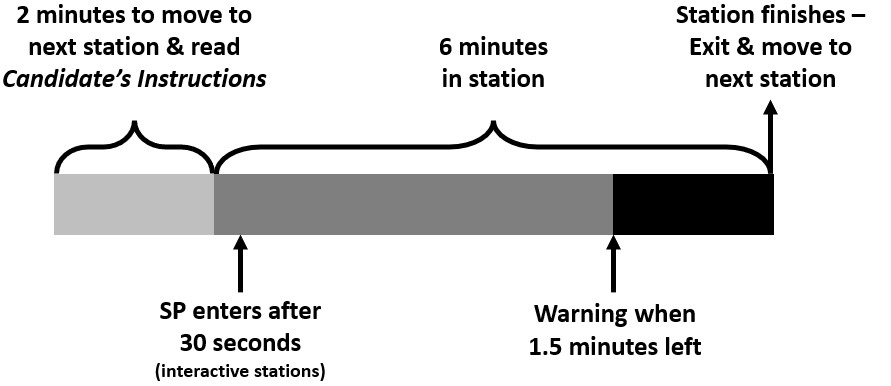
Before each station begins, you have 2 minutes to move to the next station and read the Candidate’s Instructions posted outside the station. The same instructions are also provided inside the station so you do not need to copy them in your Candidate Notebook. Candidate’s Instructions provide you with some information about the station and list the station materials and references provided in the station. When you hear the station start signal, enter the station immediately and begin. For interactive stations and the station where you demonstrate a technical procedure, close the door behind you. For non-interactive stations, keep the door open.
After 4 minutes 30 seconds, a warning signal tells you there are 1 minute 30 seconds remaining. You must remain in the station for the full 6 minutes even if you finish early.
When you hear the station stop signal, the station is finished and you must move to the next station. Ask exam personnel to direct you to the next station if you do not see it immediately.
In Section 2, you remain seated and complete all stations in one place. A Head Invigilator verbally gives all timing signals and instructions. Exam personnel give candidates all station materials in numeric order by track beginning with candidates whose start station is 1.
In Sections 1 and 2, you must follow the timing signals exactly. Disrupting the exam process by not following the timing signals or exam personnel instructions is a breach of exam rules.
Interactive Stations
In interactive stations, you interact with a Standardized Participant (SP). SPs portray one of the following:
- patient
- client, e.g. parent or caregiver of a patient, etc.
- health professional (typically portrayed by a professional working in a relevant field), e.g. physician, nurse, etc.
An assessor is present to observe the interaction and assess your performance using a scoring sheet. Some stations have more than one assessor for quality assurance purposes.
When you arrive at an Interactive Station, peel off one barcode label from your sheet of barcode labels in your Candidate Notebook. You will give the barcode label to the assessor after you enter the station. Some interactive stations are video-recorded for PEBC’s use for quality assurance purposes. By signing the Candidate’s Agreement, you agree to be recorded. Other interactive stations may have more than one assessors. For these stations, there is a sign under the Candidate’s Instructions that reads, “Give 2 barcode labels in this station”. When you see the sign, peel off 2 barcode labels and be ready to give them to the assessor or assessors in the room.
Inside the station, give the correct number of barcode labels to the assessor. In stations that are video-recorded, the assessor will say your PEBC ID number out loud so it can be recorded by the video camera. Do not pause to listen to the assessor saying your number. After giving your barcode labels, go directly to the desk, find the station materials on the desk and start immediately. Review the station materials before the SP enters.
If there is also a Candidate Answer Sheet provided in the station, attach a barcode label in the space provided.
Stations are assessed by pharmacy technicians and pharmacists who are trained to observe and assess your performance. Assessors use standardized scoring criteria and scoring sheets. Assessment procedures are designed to ensure that the scoring is objective and based on examination criteria only. Assessors are instructed not to talk with you during the examination, so please do not talk to them. If you have any questions, direct them to exam personnel, not to assessors.
On the desk/table, there are station materials and references available for your use. You may use the references provided at any time during the interaction. You are not allowed to write on or mark station materials or references.
Where a folder reading For Staff Only is posted on the door of the station, do not take any paper from the folder. Taking paper from this folder is a breach of exam rules.
Some interactive stations may contain a small selection of non-prescription medications, a medication device and/or a labelled prescription container. When medications are provided in the station, you must select from those provided if you want to recommend self-treatment with a non-prescription medication. They may not have any actual drug product in them, unless the station task requires you to check the product. Disregard all expiry dates on station medication materials.
During the interaction, the SP may seek your assistance, offer information, etc. SPs follow a written script and are well-trained to perform in a standardized way that is consistent from candidate to candidate. The interactions are designed to support the station objectives. During the interaction, information may be volunteered by the SP or provided on the patient record/profile or other station materials. You may ask SPs any additional information you need in order to meet the objectives of the station. Proceed as you would in practice.
You may choose to sit or stand when interacting with SPs, positioning yourself where you prefer to be in relation to the SP. Do not shake hands with SPs or assessors as some people prefer not to.
SPs typically enter the station after 30 seconds, giving you time to review the station materials and references. In select stations, the SP may already be in the station when you enter. Begin the interaction when you are ready.
SPs typically leave the station when the interaction is finished, even if there is still time remaining before the 6-minute stop signal. After the SP leaves the station and closes the door, you cannot ask the SP to return for further consultation. When you hear the 6-minute stop signal, you must stop immediately and leave the station even if you have not finished. In select stations, the SP may stay in the station for the entire 6 minutes until the stop signal. In these stations, you may consult with the SP at any time.
Do not take station materials or references out of the station.
Non-interactive Stations
Non-Interactive stations do not involve an SP. In Section 1, you are alone in the room. The technique demonstration station requires you to perform a technical procedure common to pharmacy technician practice with an assessor observing and assessing your performance. In Section 2, three stations are non-interactive plus one video station. Non-interactive stations require you to respond in writing and/or fill in bubbles corresponding to your answers on a Candidate Answer Sheet, e.g. identify errors or problems on prescriptions, answer a drug information request, etc.
The video station includes a demonstration of a technical procedure. As you watch the video, evaluate the demonstrated procedure and record your answers on an answer sheet.
In Section 1, before entering a non-interactive station, take one Candidate Answer Sheet from the red For Candidates Only folder and read the Candidate’s Instructions – both are posted outside the station. Attach one barcode label to the Candidate Answer Sheet in the space provided. You may begin reading and writing on the Candidate Answer Sheet immediately. In Section 2, exam personnel will give you Candidate Answer Sheets for each station. Follow the Head Invigilator’s instructions.
In Section 1, when you hear the start signal, enter the station, find the station materials on the desk/table and begin immediately. In Section 2, begin the station when the Head Invigilator tells you.
For Candidate Answer Sheets that require you to fill in a bubble, there are instructions inside your Candidate Notebook on how to properly bubble. To select an option, blacken the bubble completely. Do not use a checkmark (✔), X, dash (-) or small dot (.), etc. Do not fill in the bubble partially or lightly. Do not make marks outside the bubble. You may not get awarded a point if:
- you do not completely blacken the bubble in the correct way, or
- automated scoring cannot read your bubbled response
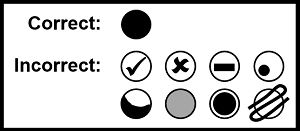
Use clear, legible handwriting when you are required to write an answer.
When you want to change your response, completely erase a bubble or written answer. Then, blacken the new bubble completely or write your new answer clearly. You may not get awarded a point if you do not completely erase bubbles or written answers.
In stations where you check for errors on prepared medications or patient records, only bubble or write on your answer sheet – do not write on, mark or physically correct any of the station materials.
The station is finished when you hear the stop signal telling you to move to the next station. When you hear the stop signal, you must stop working immediately and turn your answer sheet face down on the table, even if you are not finished. Exam personnel will collect your answer sheet. Continuing to write or erase after the stop signal is a breach of exam rules. In Section 1, go to the next station, bringing your Candidate Notebook, pencils and calculator with you. Do not take station materials or references out of the station. In Section 2, remain seated and follow the Head Invigilator’s instructions.
Pretest Stations
If applicable, these stations are being pretested for possible use in future examinations. The stations are conducted and assessed in the same way as scored stations for station evaluation purposes. Your performance is not used to calculate your exam result. You will not know which stations are the pretest stations.
Rest Stations and Mid-Session Break
The OSPE also includes rest stations. During rest stations, raise your hand to request permission to use the washroom, accompanied by exam personnel. You may have a drink from your water bottle in rest stations and during the Mid-Session Break. You may not have snacks during rest stations except for medical reasons and with the approval of the Chief Administrator.
After you complete your first section of the examination, there is a longer Mid-Session Break during which exam personnel bring you to the second section of the examination that you have not yet completed. During the Mid-Session Break, you eat your snack and have your water. Washroom use is reserved for SPs and assessors; you may only use the washroom in an emergency.
On a washroom break, exam personnel accompany you to the washroom. Exam personnel take your Candidate Notebook, pencils and calculator before you enter the washroom. After using the washroom, exam personnel verify your identify, return your materials and accompany you back. Candidates are responsible to confirm that they receive their own Candidate Notebook and barcode labels.
You are under exam conditions in rest stations, on breaks and when using the washroom. During these times, you may not communicate with other candidates. Communicating with other candidates during these times is a breach of exam rules.
At the End of the Examination – Sign Out and Sequestering
After the examination finishes, you are signed out and continue to be under exam conditions until you are dismissed and leave the secure examination area. During sign out, you must:
- complete the Candidate Feedback Questionnaire
- you must report or describe anything that may have affected your performance
- PEBC will not consider anything that you report later
- return the following materials:
- completed Candidate Feedback Questionnaire
- Identification Badge and badge holder
- intact Candidate Notebook with attached barcode sheet
- pencils
- calculator
- any other item in your possession
- dispose of remaining snacks or tissues
- sign out on the candidates’ register to indicate that you completed the exam stations in accordance with exam procedures and returned all exam materials
- retrieve any personal belongings that were checked in
The Chief Administrator or representative announces when you are allowed to leave the exam centre. You:
- are not allowed to leave early except for medical emergencies
- may be sequestered and have to wait for a period of time after signing out before being permitted to leave
- must leave the exam centre immediately when instructed
- are not allowed to remain at the exam centre or near its exits
- must not re-enter the exam centre for any reason, e.g. to wait for rides, use washrooms, etc.
After leaving the exam centre, you must continue to maintain exam confidentiality at all times as you agreed to in the Candidate’s Agreement.
-
About the Stations
The Pharmacy Technician Qualifying Examination – Part II (OSPE) consists of 11 examination stations plus rest stations. The 11 examination stations consist of:
- 5 interactive stations
- 4 non-interactive stations (includes a technique demonstration station, where candidates demonstrate a technical procedure)
- 1 video station
- 1 pretest station (interactive or non-interactive)
The examination is divided into two sections with a break between sections. Section 1 includes interactive, non-interactive and rest stations and Section 2 includes a video station and non-interactive stations. Some candidates start in Section 1 and others in Section 2.
In Section 1, stations are set up in individual rooms or behind privacy screens if in a hallway or a large room. Each station is furnished with a desk/table, chairs and the station materials and references required to complete the task. In some stations, you will find a magnifying sheet to assist you. Do not take it out of the station.
Section 2 is completed in a room with other candidates.
Each station consists of a task or problem to complete within 6 minutes. Tasks are not complex scenarios. For example, you may be instructed to perform only specific components of the prescription processing or dispensing process, e.g. take a medication history, evaluate the appropriateness of the prescription, check dispensed medication, respond to a patient’s questions and determine if the patient needs to be referred to the pharmacist.
-
Station Numbering and Timing
In Section 1, you will start the examination in an exam station or rest station. Stations are numbered and you follow them in numeric order. The timing signal system tells you when a start starts, when there are 1 and a half minutes remaining in the station and when the station finishes and you must move to the next station.
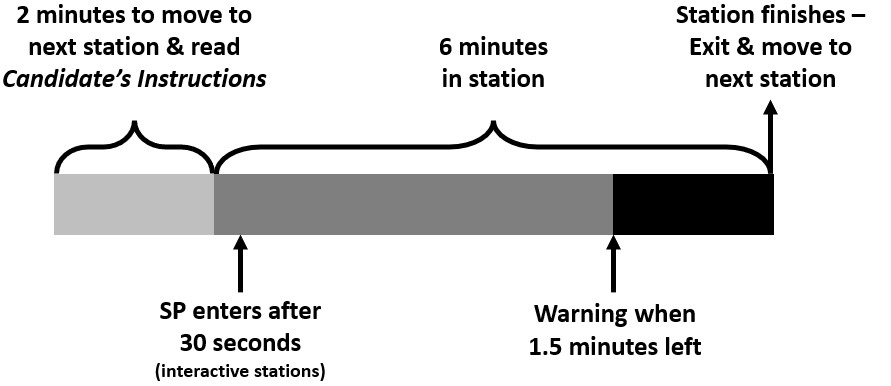
Before each station begins, you have 2 minutes to move to the next station and read the Candidate’s Instructions posted outside the station. The same instructions are also provided inside the station so you do not need to copy them in your Candidate Notebook. Candidate’s Instructions provide you with some information about the station and list the station materials and references provided in the station. When you hear the station start signal, enter the station immediately and begin. For interactive stations and the station where you demonstrate a technical procedure, close the door behind you. For non-interactive stations, keep the door open.
After 4 minutes 30 seconds, a warning signal tells you there are 1 minute 30 seconds remaining. You must remain in the station for the full 6 minutes even if you finish early.
When you hear the station stop signal, the station is finished and you must move to the next station. Ask exam personnel to direct you to the next station if you do not see it immediately.
In Section 2, you remain seated and complete all stations in one place. A Head Invigilator verbally gives all timing signals and instructions. Exam personnel give candidates all station materials in numeric order by track beginning with candidates whose start station is 1.
In Sections 1 and 2, you must follow the timing signals exactly. Disrupting the exam process by not following the timing signals or exam personnel instructions is a breach of exam rules.
-
Interactive Stations
In interactive stations, you interact with a Standardized Participant (SP). SPs portray one of the following:
- patient
- client, e.g. parent or caregiver of a patient, etc.
- health professional (typically portrayed by a professional working in a relevant field), e.g. physician, nurse, etc.
An assessor is present to observe the interaction and assess your performance using a scoring sheet. Some stations have more than one assessor for quality assurance purposes.
When you arrive at an Interactive Station, peel off one barcode label from your sheet of barcode labels in your Candidate Notebook. You will give the barcode label to the assessor after you enter the station. Some interactive stations are video-recorded for PEBC’s use for quality assurance purposes. By signing the Candidate’s Agreement, you agree to be recorded. Other interactive stations may have more than one assessors. For these stations, there is a sign under the Candidate’s Instructions that reads, “Give 2 barcode labels in this station”. When you see the sign, peel off 2 barcode labels and be ready to give them to the assessor or assessors in the room.
Inside the station, give the correct number of barcode labels to the assessor. In stations that are video-recorded, the assessor will say your PEBC ID number out loud so it can be recorded by the video camera. Do not pause to listen to the assessor saying your number. After giving your barcode labels, go directly to the desk, find the station materials on the desk and start immediately. Review the station materials before the SP enters.
If there is also a Candidate Answer Sheet provided in the station, attach a barcode label in the space provided.
Stations are assessed by pharmacy technicians and pharmacists who are trained to observe and assess your performance. Assessors use standardized scoring criteria and scoring sheets. Assessment procedures are designed to ensure that the scoring is objective and based on examination criteria only. Assessors are instructed not to talk with you during the examination, so please do not talk to them. If you have any questions, direct them to exam personnel, not to assessors.
On the desk/table, there are station materials and references available for your use. You may use the references provided at any time during the interaction. You are not allowed to write on or mark station materials or references.
Where a folder reading For Staff Only is posted on the door of the station, do not take any paper from the folder. Taking paper from this folder is a breach of exam rules.
Some interactive stations may contain a small selection of non-prescription medications, a medication device and/or a labelled prescription container. When medications are provided in the station, you must select from those provided if you want to recommend self-treatment with a non-prescription medication. They may not have any actual drug product in them, unless the station task requires you to check the product. Disregard all expiry dates on station medication materials.
During the interaction, the SP may seek your assistance, offer information, etc. SPs follow a written script and are well-trained to perform in a standardized way that is consistent from candidate to candidate. The interactions are designed to support the station objectives. During the interaction, information may be volunteered by the SP or provided on the patient record/profile or other station materials. You may ask SPs any additional information you need in order to meet the objectives of the station. Proceed as you would in practice.
You may choose to sit or stand when interacting with SPs, positioning yourself where you prefer to be in relation to the SP. Do not shake hands with SPs or assessors as some people prefer not to.
SPs typically enter the station after 30 seconds, giving you time to review the station materials and references. In select stations, the SP may already be in the station when you enter. Begin the interaction when you are ready.
SPs typically leave the station when the interaction is finished, even if there is still time remaining before the 6-minute stop signal. After the SP leaves the station and closes the door, you cannot ask the SP to return for further consultation. When you hear the 6-minute stop signal, you must stop immediately and leave the station even if you have not finished. In select stations, the SP may stay in the station for the entire 6 minutes until the stop signal. In these stations, you may consult with the SP at any time.
Do not take station materials or references out of the station.
-
Non-interactive Stations
Non-Interactive stations do not involve an SP. In Section 1, you are alone in the room. The technique demonstration station requires you to perform a technical procedure common to pharmacy technician practice with an assessor observing and assessing your performance. In Section 2, three stations are non-interactive plus one video station. Non-interactive stations require you to respond in writing and/or fill in bubbles corresponding to your answers on a Candidate Answer Sheet, e.g. identify errors or problems on prescriptions, answer a drug information request, etc.
The video station includes a demonstration of a technical procedure. As you watch the video, evaluate the demonstrated procedure and record your answers on an answer sheet.
In Section 1, before entering a non-interactive station, take one Candidate Answer Sheet from the red For Candidates Only folder and read the Candidate’s Instructions – both are posted outside the station. Attach one barcode label to the Candidate Answer Sheet in the space provided. You may begin reading and writing on the Candidate Answer Sheet immediately. In Section 2, exam personnel will give you Candidate Answer Sheets for each station. Follow the Head Invigilator’s instructions.
In Section 1, when you hear the start signal, enter the station, find the station materials on the desk/table and begin immediately. In Section 2, begin the station when the Head Invigilator tells you.
For Candidate Answer Sheets that require you to fill in a bubble, there are instructions inside your Candidate Notebook on how to properly bubble. To select an option, blacken the bubble completely. Do not use a checkmark (✔), X, dash (-) or small dot (.), etc. Do not fill in the bubble partially or lightly. Do not make marks outside the bubble. You may not get awarded a point if:
- you do not completely blacken the bubble in the correct way, or
- automated scoring cannot read your bubbled response
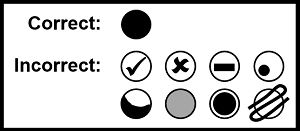
Use clear, legible handwriting when you are required to write an answer.
When you want to change your response, completely erase a bubble or written answer. Then, blacken the new bubble completely or write your new answer clearly. You may not get awarded a point if you do not completely erase bubbles or written answers.
In stations where you check for errors on prepared medications or patient records, only bubble or write on your answer sheet – do not write on, mark or physically correct any of the station materials.
The station is finished when you hear the stop signal telling you to move to the next station. When you hear the stop signal, you must stop working immediately and turn your answer sheet face down on the table, even if you are not finished. Exam personnel will collect your answer sheet. Continuing to write or erase after the stop signal is a breach of exam rules. In Section 1, go to the next station, bringing your Candidate Notebook, pencils and calculator with you. Do not take station materials or references out of the station. In Section 2, remain seated and follow the Head Invigilator’s instructions.
-
Pretest Stations
If applicable, these stations are being pretested for possible use in future examinations. The stations are conducted and assessed in the same way as scored stations for station evaluation purposes. Your performance is not used to calculate your exam result. You will not know which stations are the pretest stations.
-
Rest Stations and Mid-Session Break
The OSPE also includes rest stations. During rest stations, raise your hand to request permission to use the washroom, accompanied by exam personnel. You may have a drink from your water bottle in rest stations and during the Mid-Session Break. You may not have snacks during rest stations except for medical reasons and with the approval of the Chief Administrator.
After you complete your first section of the examination, there is a longer Mid-Session Break during which exam personnel bring you to the second section of the examination that you have not yet completed. During the Mid-Session Break, you eat your snack and have your water. Washroom use is reserved for SPs and assessors; you may only use the washroom in an emergency.
On a washroom break, exam personnel accompany you to the washroom. Exam personnel take your Candidate Notebook, pencils and calculator before you enter the washroom. After using the washroom, exam personnel verify your identify, return your materials and accompany you back. Candidates are responsible to confirm that they receive their own Candidate Notebook and barcode labels.
You are under exam conditions in rest stations, on breaks and when using the washroom. During these times, you may not communicate with other candidates. Communicating with other candidates during these times is a breach of exam rules.
-
At the End of the Examination – Sign Out and Sequestering
After the examination finishes, you are signed out and continue to be under exam conditions until you are dismissed and leave the secure examination area. During sign out, you must:
- complete the Candidate Feedback Questionnaire
- you must report or describe anything that may have affected your performance
- PEBC will not consider anything that you report later
- return the following materials:
- completed Candidate Feedback Questionnaire
- Identification Badge and badge holder
- intact Candidate Notebook with attached barcode sheet
- pencils
- calculator
- any other item in your possession
- dispose of remaining snacks or tissues
- sign out on the candidates’ register to indicate that you completed the exam stations in accordance with exam procedures and returned all exam materials
- retrieve any personal belongings that were checked in
The Chief Administrator or representative announces when you are allowed to leave the exam centre. You:
- are not allowed to leave early except for medical emergencies
- may be sequestered and have to wait for a period of time after signing out before being permitted to leave
- must leave the exam centre immediately when instructed
- are not allowed to remain at the exam centre or near its exits
- must not re-enter the exam centre for any reason, e.g. to wait for rides, use washrooms, etc.
After leaving the exam centre, you must continue to maintain exam confidentiality at all times as you agreed to in the Candidate’s Agreement.
- complete the Candidate Feedback Questionnaire
